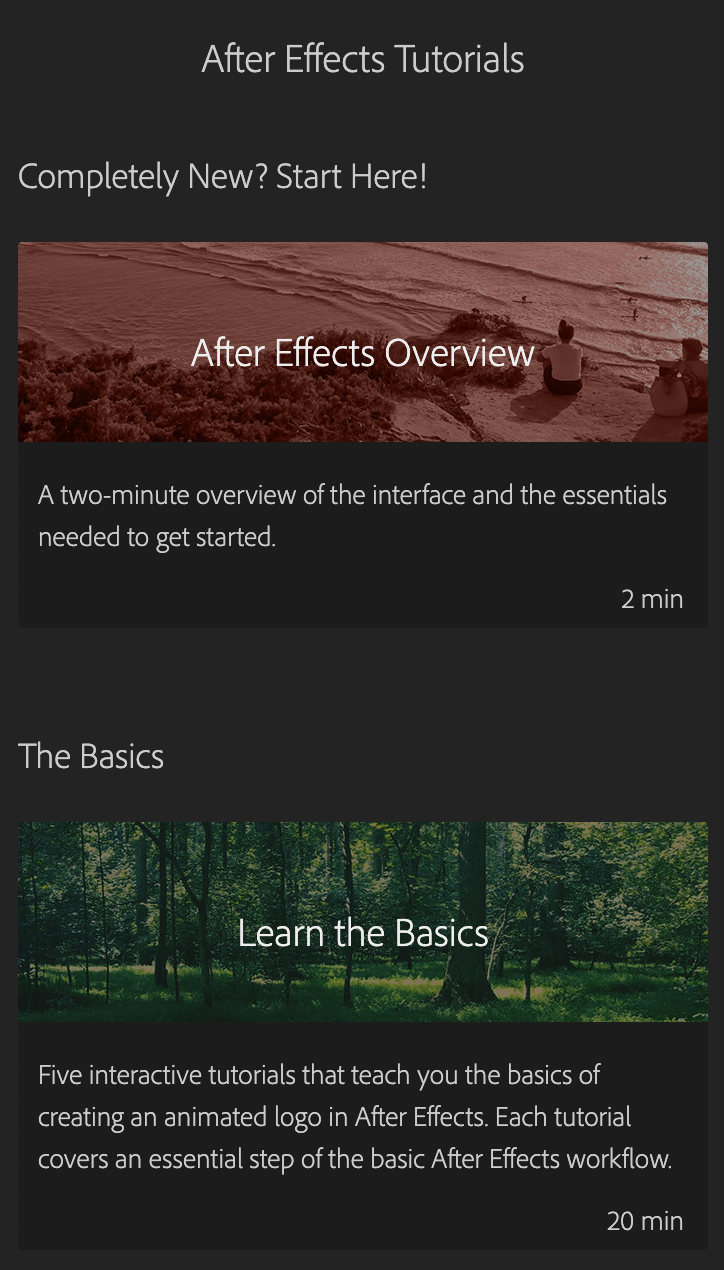Learning Adobe After Effects: Buckling Down and Doing Tutorials
After doing some light research as to what I could expect from After Effects and the type of work that I should be aiming for, all I needed to do was install the software and start creating! Adobe does its best to create a welcoming point of entry for first time users, as when users download the software they are asked a survey about a users familiarity with the program. Based on the answer ( I selected “limited experience”) the survey provides a series of starting points for users to begin using the software. The ones that popped up for me was to “animate a design for social media”, “animate titles or graphics for a video production”, and “something else”. Once selected, adobe will provide resources such as videos and tutorials that suggest relevant tips and tricks to what the user is trying to accomplish.
This was the start page that popped up when I launched the application
In the past, I have ignored by skipping tutorials or videos before launching a new application due to my own impatience and desire to just jump into and poke around the software. However, this time around, I really wanted to try a different approach and set myself up for success. I felt like the responsible thing to do was to go through all of the resources that they provide so I did something I never do: I watched the introductory video “Get a feel for After Effects” and I committed to watching some of the other tutorials provided. I was reminded why I dislike these kinds of videos. While it gave a brief overview of how after effects can be used and it also took viewers through the basic layout and gave descriptions of the functions of the windows. The truth is I felt overwhelmed by so much new information that I knew I would not remember after the video was over.
What I found more helpful than watching videos was the guided step by step tutorials that introduced me to the basic functions by having me click through the functions so that I could remember how to do it. I also discovered that I could choose a specific tutorial that would teach me exactly what I wanted to learn. So I chose a relatively simple one that I knew I would have assets for: “Creating an animated logo.” This part of the process was exciting because all of the actions I was able to complete alongside the tutorial rather than just watching a video and hoping I remember enough at the end of it to start. This was also better than going to youtube and pausing, rewatching, and trying new functions every few seconds on a separate browser. Another function I appreciated was that I wouldn’t be able to advance into the next step until I completed each step.
This is the template that the tutorial provided me to follow. Each time I completed a “task” the checklist on the right side would complete and I would be able to advance to the next section.
After the first section of the tutorial was over, I was familiar with the user interface and I learned how to do one very specific function: to position various objects (logos) on different layers within a video. As helpful as these tutorials are, the process was slow and I was learning in a very controlled environment. After completing the first tutorial, I was still unsure if I would be able to replicate the process with my own design files. Despite my uncertainty, I started downloading some free mp4s so that I could try adding some logos I have been designing to some video footage. I dislike having to put on hold using my own designs and having to follow provided template, so I am still unsure if I want to continue the tutorial. I discovered by looking ahead that there are many more steps and challenges ahead that I will have to have patience for!